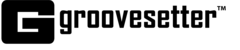Go to https://www.groovesetter.com and click Log in on the top right corner
The Sign in page displays.
Click Forgot Password?
A Forgot your password? Page displays.
Enter the email associated with your account in the Email Address field
Click Send Email.
You will receive an email with instructions on how to reset your password.
In the password reset email, click on the link, or copy and paste the link in your browser to go to the page. You will be directed to a webpage to choose a new password.
Enter a new password into the New Password field.
Note: Passwords must have 8+ characters, at least 1 uppercase, 1 lowercase, 1 number, 1 special character @$!%*#?& and no space
Enter the same password in the Repeat password field.
Click Reset Password.
This will update your password and sign you in!
You will also receive a confirmation email about the successful password change.