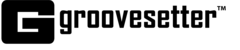High-speed access to the Internet for using the Groovesetter Application is required.
You can use Groovesetter to connect multiple Groovers over the Internet - Wide Area Network (WAN), Local Area Network (LAN), and any combination of both. To connect Groovers over a LAN, all macOS and Windows computers should belong to the same LAN (connected to the same router). 
A connection issue is the only thing that may prevent you from using the Groovesetter application or any other Groovesetter product. A case like this may occur during the login or while you're participating in a Groovesetter session.
Some things that may occur if you're having trouble with your connection:
Unable to log in to the Groovesetter Application;
Unable to create or join sessions in the Groovesetter Application;
Receiving an error message while using the Groovesetter Application;
Unable to connect with other Groovers;
Packet loss or high latency in audio signal during Groovesetter Sessions.
Use a wired connection
Wireless connections are not as stable and fast as wired connections. Using a wireless connection may lead to higher latency or audio glitches. Connect directly to your router with an ethernet cable to eliminate this possibility and have the fastest connection possible for your LAN. For the best experience, we recommend a high-speed internet connection. If you experience speed issues, you may want to contact your ISP to inquire about better connection services available in your area.
LAN connections
When connecting computers over a Local Area Network, ensure that the computer's network settings allow for the computer to be discovered on a local network.
VPN and Proxy Servers
Do NOT use VPN or Proxy Servers with the Groovesetter. These types of services often cause problems for Groovers to connect, and even if the connection is established, they most certainly will add a lot of unwanted latency.
Use an external audio interface, microphone, and headphones
Using an external audio interface with your computer improves audio signal performance. In most cases, audio interfaces offer lower latency and the ability to connect your external microphone, instrument, and headphones, enhancing your Groovesetter experience.