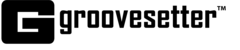Depending on your security settings, when opening Groovesetter for the first time you may see the message "Groovesetter can't be opened because the identity of the developer cannot be confirmed" with the only option to select OK.
If you encounter this message, right-click on the Groovesetter icon located in your Applications folder, and select Open.
The verification progress bar will appear, and then the same warning message will open, this time with the ability to open the application and allow Groovesetter to run on your Mac.




Select "Open" and Groovesetter will launch and present the login screen.