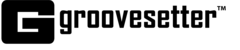JACK Audio Connection Kit (or JACK) is an open-source professional sound server API.
Since Groovesetter works with JACK, it is important that you download and install JACK before you install Groovesetter.
On macOS El Capitan or later, you need to have JACK OSX version 0.92_b3 installed.
Other versions of JACK will not work with Groovesetter. Uninstall all other versions and reboot your computer before proceeding with a new JACK installation.
STEP 1: Download JACK v0.92_b3 installer.
Click on the blue Jack Audio link to download the JackOSX.0.92_b3.pkg installer for macOS El Capitan or later.
The JACK installer .pkg file will download where files typically download through your browser.
Click on the downloaded .pkg installation file to open and run the installer.
STEP 2: Run the installer
Depending on your security settings, when running the Jack installer you may see the message "JackOSX.0.92.b3.pkg" can't be opened because the identity of the developer cannot be confirmed" with the only option to select OK.
If you encounter this message, right-click on the installer icon and select Open.
The verification progress bar will appear, and then the same warning message will open, this time with the ability to open the application and allow Jack installer to run on your Mac.
Click OK, then open the “Security & Privacy” window of your System Preferences panel. (Apple>System Preferences>Security & Privacy>General Tab) and click the Open Anyway button at the bottom right.
Click Open on the next screen and the Welcome to Jack OSX Installer screen will appear.
Continue through the installation and click the Restart button to finish installing the software.
Once your computer restarts, you are ready to install Groovesetter and start grooving!
Read this help article about installing Groovestter on macOS.