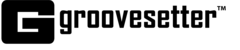To join a session navigate to the Join Session section from the home screen of the Groovesetter application.
You can join a session if you’ve been invited to it or if you have the session link.
JOINING SESSIONS YOU HAVE BEEN INVITED TO
The Join Session section on the home screen of the Groovesetter application will contain a list of all the sessions you have been invited to.
Click on the arrow to expand and view the details of a particular session. In addition to viewing metadata information filled out by the session creator, you will be able to Decline or Join the session.
If you decline to join a session, the session will be removed from your list.
JOINING SESSIONS WITH A SESSION LINK
You can join sessions if you have been provided with a session link by the session creator. Paste the session link in the Join Session tab of the Groovesetter home screen and click the Join Groove button.