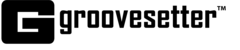NOTE: Groovers must be part of your contact list for you to be able to invite them in sessions.
Creating and joining sessions is how Groovers in the Groovesetter community collaborate remotely.
To host a session with other Groovers you will need to create a session first.
The Create Session information window is where you can fill out all of the basic metadata about your session, including optional metadata you want to capture during the creation process.
To create a session, log in to the Groovesetter Application. On the home screen, you will see the Create Session panel.
REQUIRED SESSION INFORMATION
NOTE: Session Name, Project Name, and Session Description fields are required in order to be able to book or start a session.
Sessions can be part of the same project. If you create multiple sessions under the same project, you will be able to filter and view the details for all of the sessions from a particular project.
To invite Groovers to join the session, click on the + and select from the Groovers in your contact list.
OPTIONAL SESSION INFORMATION
Fill out the additional details If you would like to record additional metadata about your session. All metadata information you enter about your session, including details about who participated in the session, will be recorded and stored after your session is over.
To learn more about metadata, read this article.
Once you are ready to proceed, you can either click the Book Session button to save the session in your Saved Sessions list, or you can proceed with starting the session by clicking the Groove on! button.
Once you book or start the session, invited Groovers will see the details of the session in their Join Session tab.