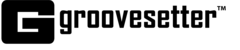In order to participate in sessions along with other groovers, you must have the groovers added to your Groovers list.
Click on the Invite more groovers + button located at the bottom right of the Groovesetter application to search for Groovers you want to connect with.
Type the exact username or email of the Groover you want to send an invite to and click the search button.
If an account with that username or email exists, the search will return a successful result and you will be able to send a request to connect by clicking the Send Request button. An invitation to connect will be sent to the Groover.
To view the Groover’s full profile, click on the avatar immediately to the left of the Send Request button.
This would display the Groover’s full profile including their photo, roles, preferred genre and instrument.